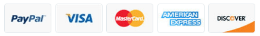Course Overview
Course Content
- Introduction
- Manual Testing
- software Testing
- Perform Testing
- Why software testing is required?
- Types of Testing
- Black Box Testing VS White Box Testing
- Validation Testing VS Verification Testing
- SDLC
- The system, Sanity, and Smoke testing
- Regression testing implementation
- Defect Life Cycle/ Bug Life Cycle
- Exit/Entry in Testing
- Test Case and Test Scenario
- How to write a Test Description?
- What is Testing Template?
- How to apply the test suite?
- Hands-on
- Java Introduction
- What is Java
- Architecture of Java
- JVM
- What is the use of JVM
- What is Byte code
- Feature of Java
- C++ vs Java
- Hello Java Program
- How to set the Path
- JDK
- JRE vs JVM
- Data Types
- Unicode System
- Keyword
- Control Statement
- Java If Else
- Switch
- For Loop
- While Loop
- Do While loop
- Break
- Continue
- Object Classes
- Oops Concept
- Naming Control
- Constructor
- Static Key
- This Key
- Java Inheritance
- Java Polymorphism
- Overload
- Override
- Return Type
- Super Key
- Java Abstraction
- Abstraction
- Interface
- Abstraction vs Interface
- Java Encapsulation
- Packages
- Access Modifier
- Array
- Java Sting
- Java Regular
- Exception Handling
- Try
- Catch
- Multiple try-catch Blocks
- User Defining Exception handling
- Java I/o Operation
- Input
- Output
- Hands-on
- Introduction
- Basic Terminologies
- Features
- Limitations
- QTP vs Selenium
- Selenium IDE
- Introduction
- Features
- First Test Case
- Login Test
- Command
- Create Test Case
- Selenium Web Driver
- Introduction Web Driver
- Architecture
- Features
- Web Driver vs RC
- Web Driver Installation
- Test Case
- Selenium Grid
- Test NG
- Runtime Test on Web Tools
- Chrome
- Firefox
- Internet Explorer
- Safari
- Handling Drop-Down
- Drag & Drop
- Alert
- Web Page
- Navigation
- Command
- Element
- Radio Button
- CheckBox
- Assertion
- Data-Driven Framework
- Hybrid Framework
- Page Object Model Framework
- Project
- Hands-on
- What is selenium?
- Installation of selenium in Python
- Pip Packages
- Pycharm Download and installation
- How to configure Pycharm
- Locators in selenium (Different methods by locating the objects)
- Page Object Model Selenium
- How to handle windows, Pop up, and navigation
- How to handle dropdown list
- How to handle keyboard and Mouse operations
- Waits in selenium
- Data-Driven Testing in Selenium
- End to End project
- Hands-on
- Appium Features
- Appium Internal Architecture
- Configuration setup for running tests on Emulator/Simulator
- Working on Native (Android&IOS) Apps
- Working on Hybrid Apps
- An in-depth explanation of Appium APIs to automate Android and IOS Apps
- Mobile Gestures Automation scroll, swipe, long-press, tap, Touch Actions using Appium
- Automating Browser Apps using Appium
- Tips in identifying objects on App and browser
- Automating on real devices using Android and IOS
- IOS capabilities and guidelines for running on real iPhone devices
- TestNG Basics
- Integration of Appium with Maven project
- Appium Page object model design
- End to end Framework development using Appium
- Project
- Hands-on
- Concepts of DevOps
- History of Evolution of DevOps
- Comparison with the old method of implementation to DevOps
- Architecture
- Jenkins
- Get started with Jenkins
- Use Jenkins for personal and enterprise projects
- Use Jenkins for Continuous Integration
- Docker
- What is Docker
- Why you should use Docker
- How Docker works
- Benefits of Docker
- How to install Docker
- Basic Commands
- Docker Images
- Docker Containers
- Docker file
- Docker Compose
- Docker with Jenkins
- Docker Swarm
- Ansible
- How to Create Inventory
- PlayBook
- Use Module
- Maven
- Introduction
- Understanding the importance of maven
- GIT
- Introduction
- Understanding the concepts and usage of GIT
- UNIX basic
- Ansible
- Introduction
- Setup VM’s and Ansible
- Kubernetes
- How to Create a Cluster
- How to Create POD
- Manifest file
- JSON
- YAML
- Hands-on