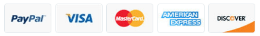Course Overview
Course Content
Core concepts of HTML
- Elements and Attributes (Tags, Introduction, Types (single tags/ empty tags/void tag/ self closing tag)
- paired tag
- semantic tag
- non semantic tag
- Elements Introduction (types of elements)
- attributes (types)
- predefined attributes
- global attributes
- style
- id
- class
- element specific attributes
- src
- alt
- type
- custom /user defined attributes
HTML5
- HTML 5 Features with Examples
- New structural elements article ,header,footer,nav,section,and figure)
- New from control calendar, date,time,email,url,search
- New HTML5 API’s
- HTML Geolocation, HTML Drag And Drop, Web storage
- New function for embedding (audio, video, graphics(svg and canvas))
- Client-side data storage
- HTML 5 validations Attributes
Introduction & Selectors
- What is CSS
- Why Use CSS?
- How is CSS Used?
- Creating and Linking a CSS StyleSheet
- How To Test A Stylesheet
- Selectors
- What is a selector?
- The Universal/Global Selector
- TheTag/Element Selector
- The ID Selector
- The Class Selector
- The Attribute Selector
- The Relationship Selector
- Pseudo Selector
- Group Selector
- Specificity & When To Use Selectors
- What are Properties?
- The CSS General Rule
Coloring & formatting, Fonts & text manipulation
- Types of Colors
- Coloring Text
- Background colors
- Images/URLs in CSS
- Other background Properties
- Opacity / Transparency
- Gradients
- Fonts & Text Manipulation
- Introduction to types of units
- Text Manipulation
- Font Size, Bolding & Style
- Font Families
- Including external fonts W/Google Fonts
- Using External Fonts
Instructors
Coding for beginners might seem hard. However, starting with the basics is a great way to familiarise yourself with the syntax and the process of what it takes to create a website.This course teaches you HTML and CSS.