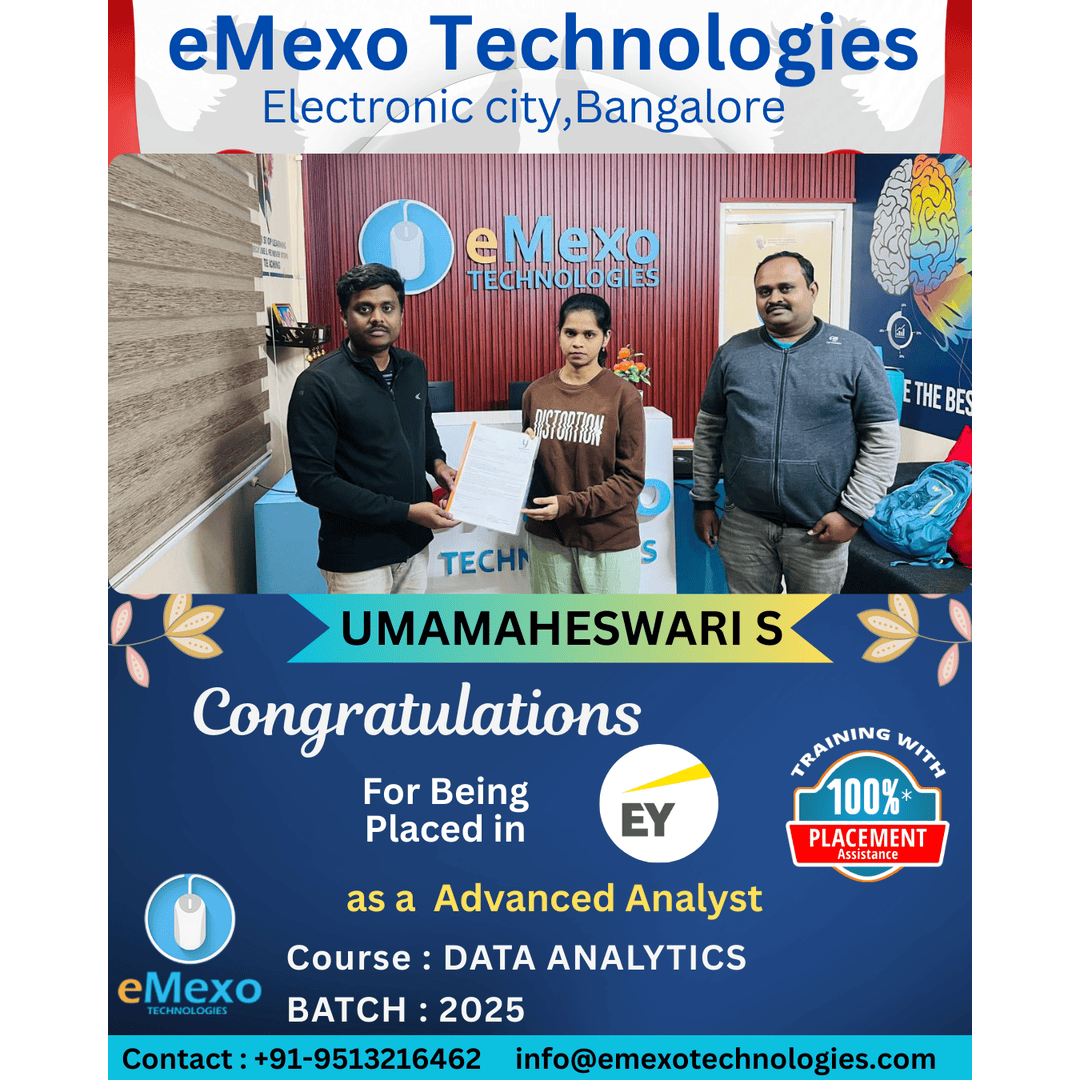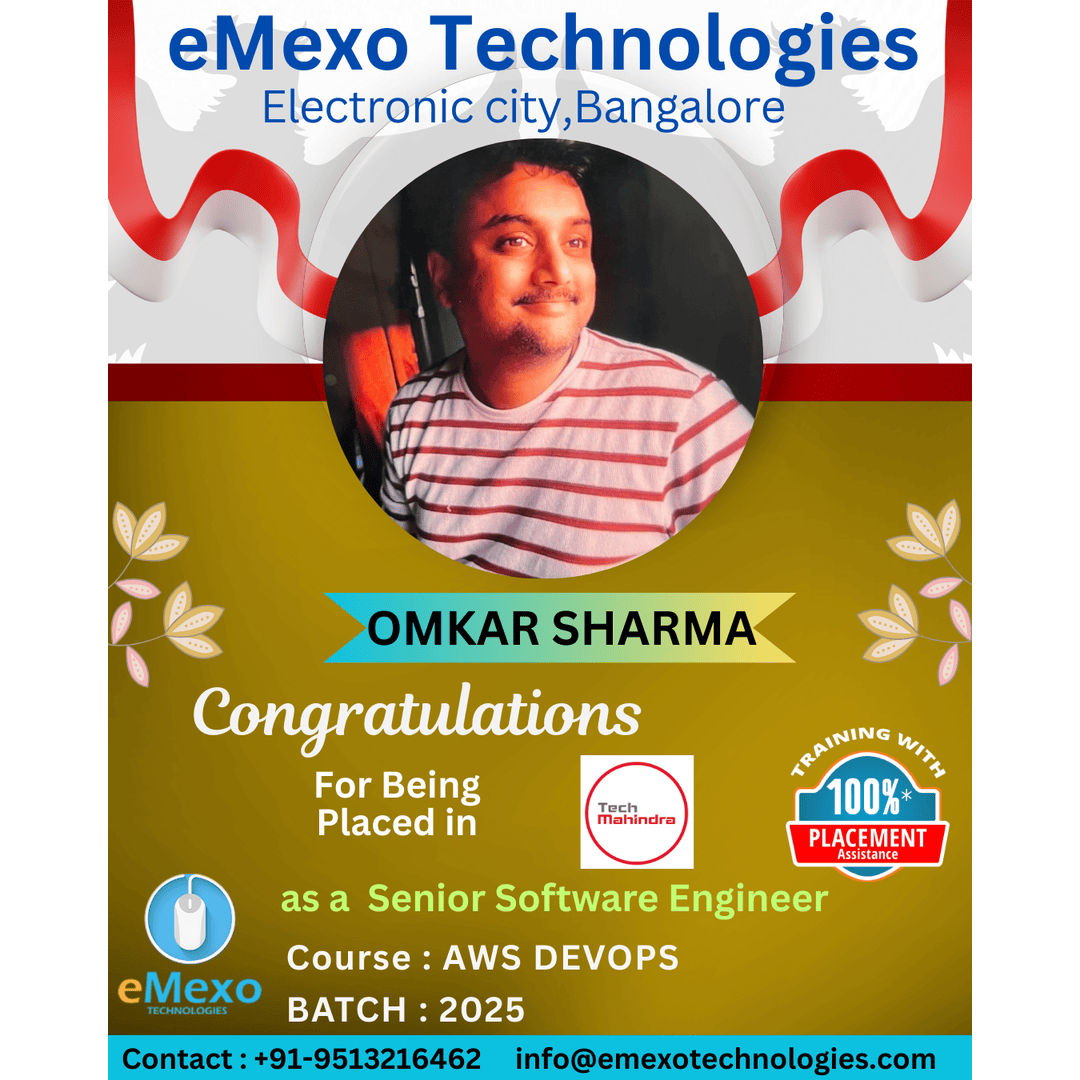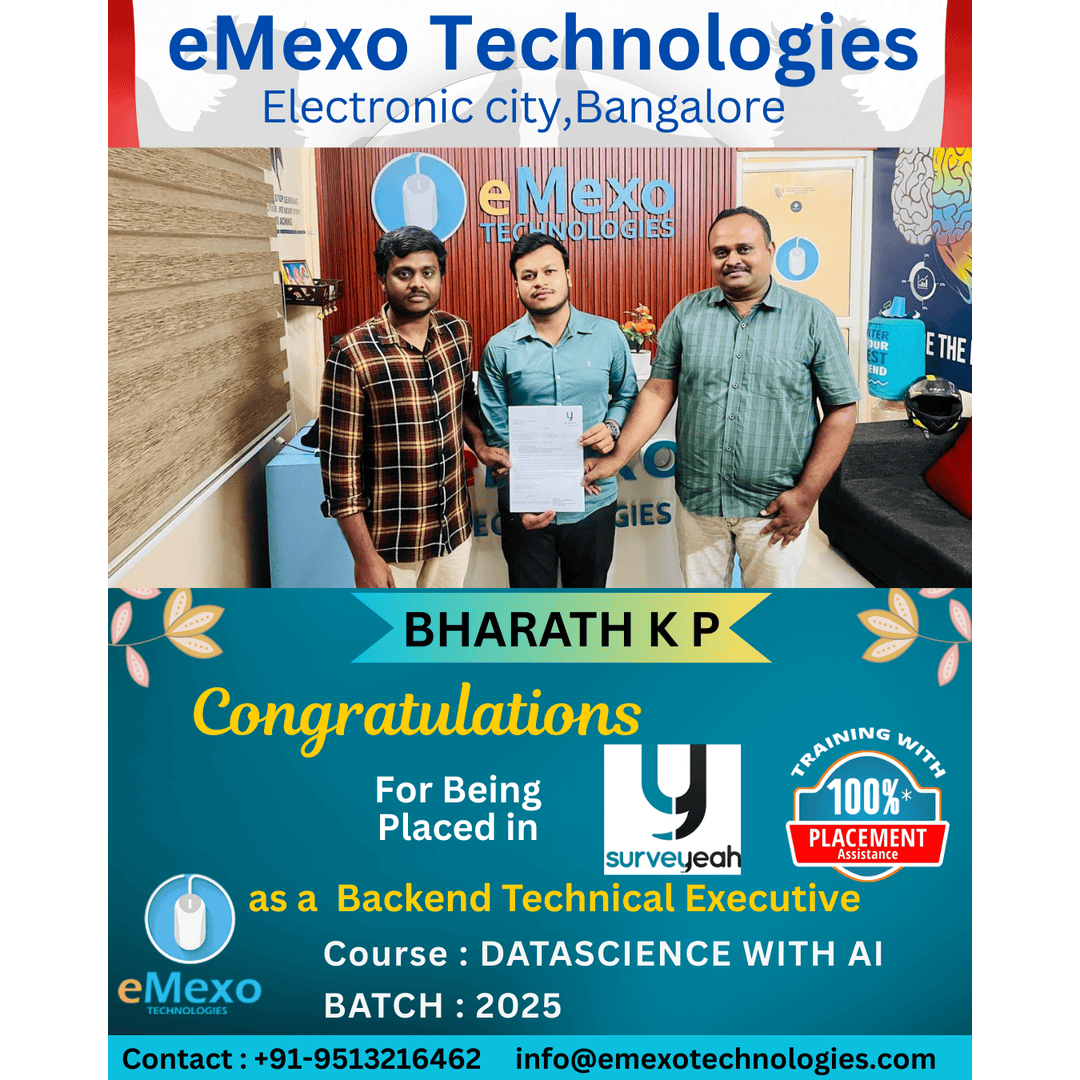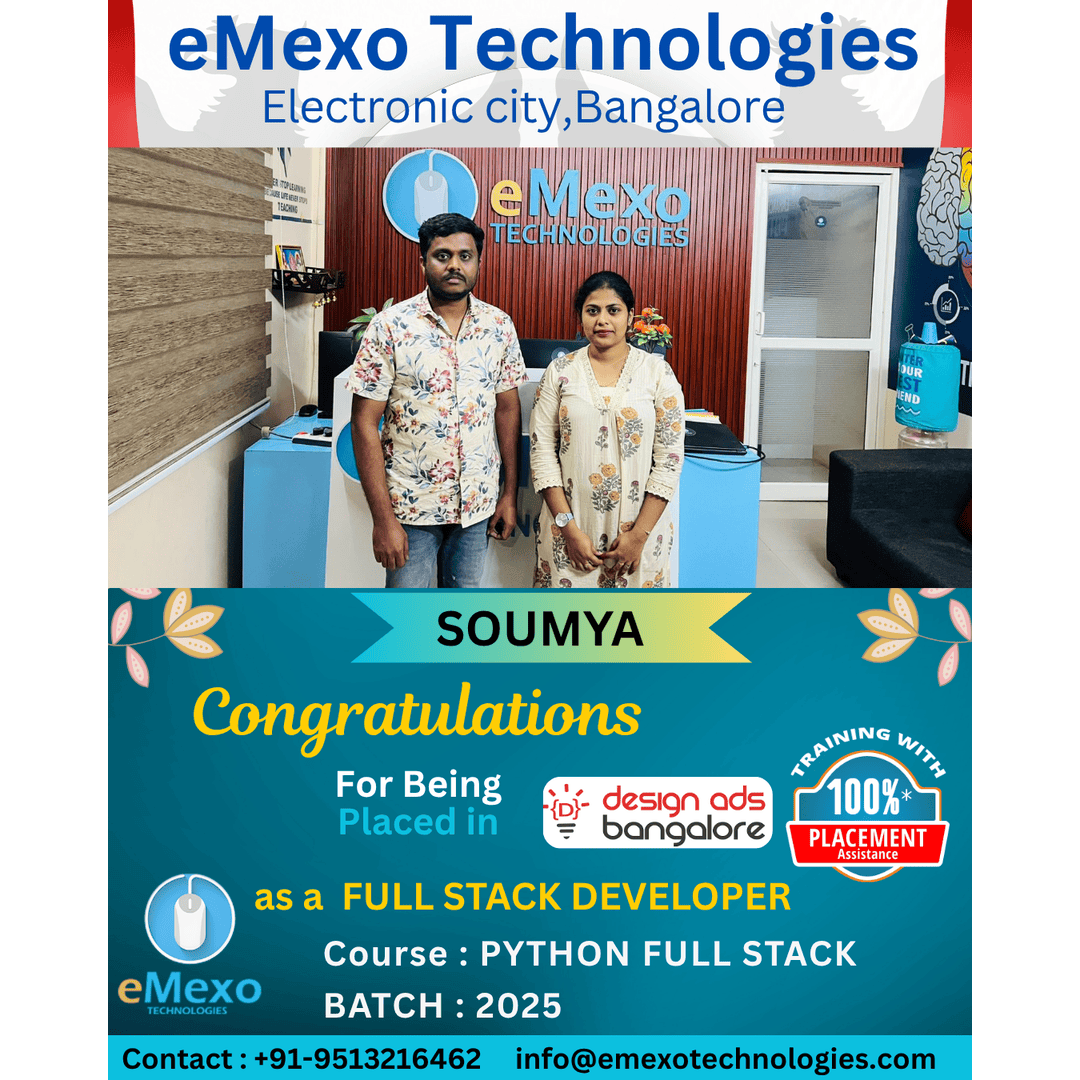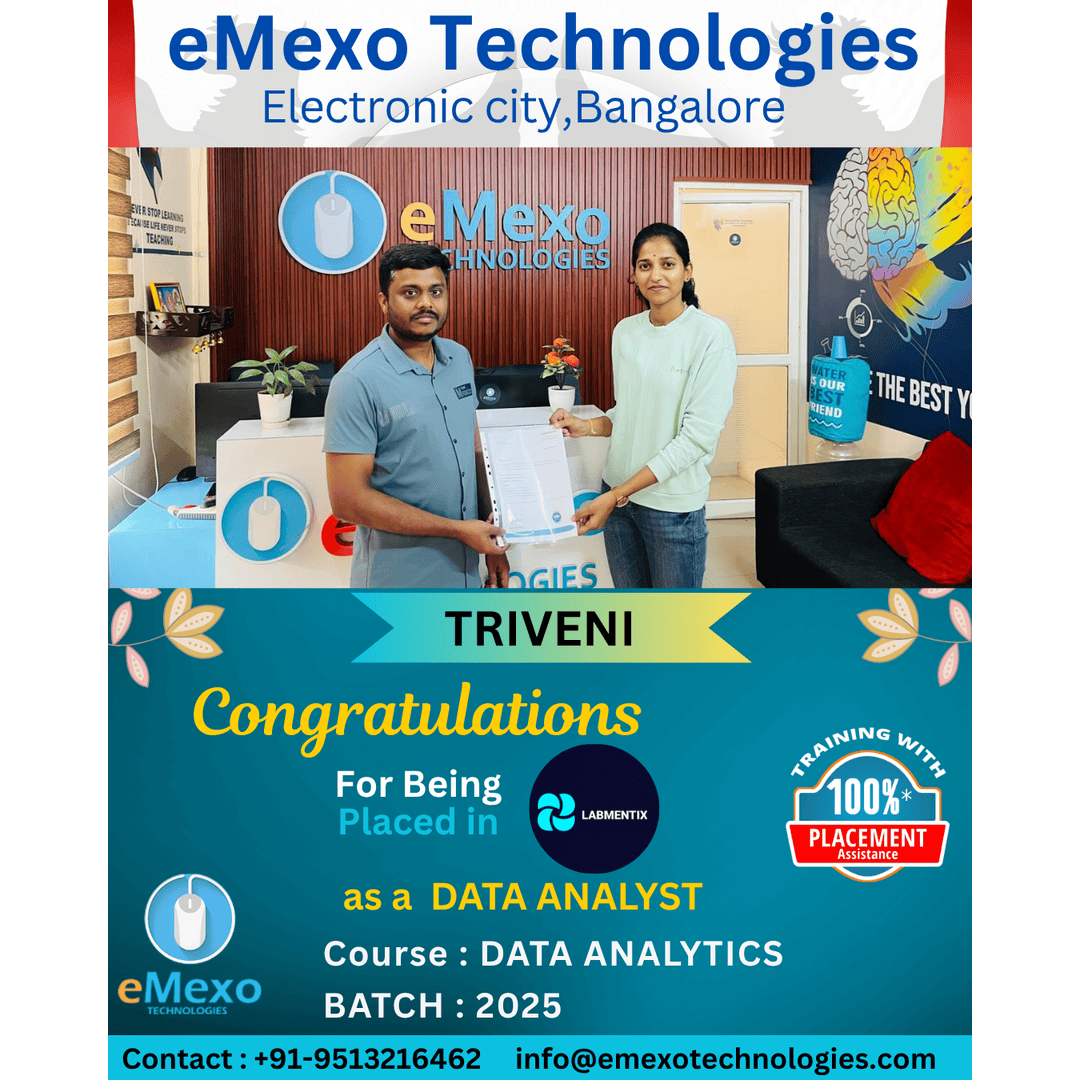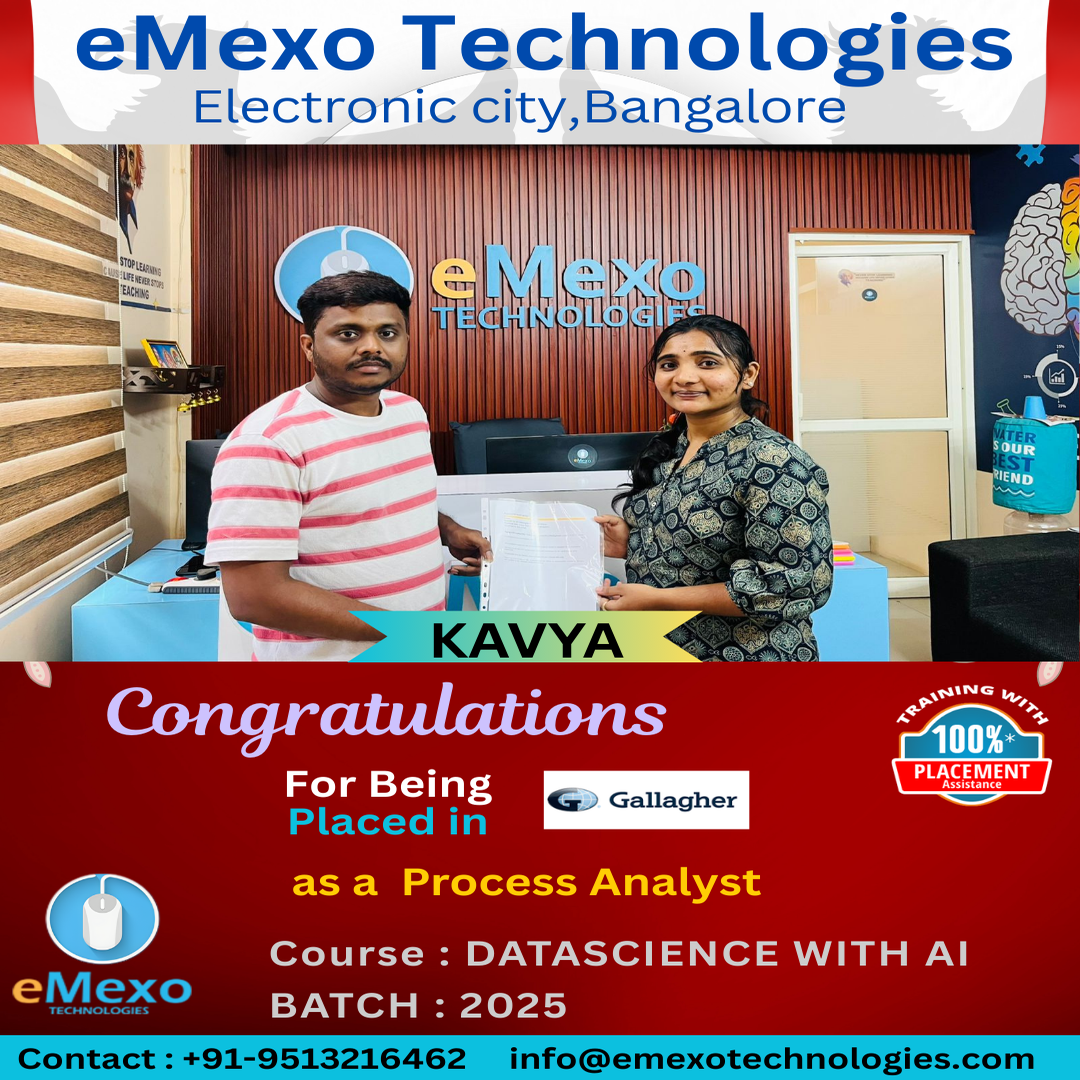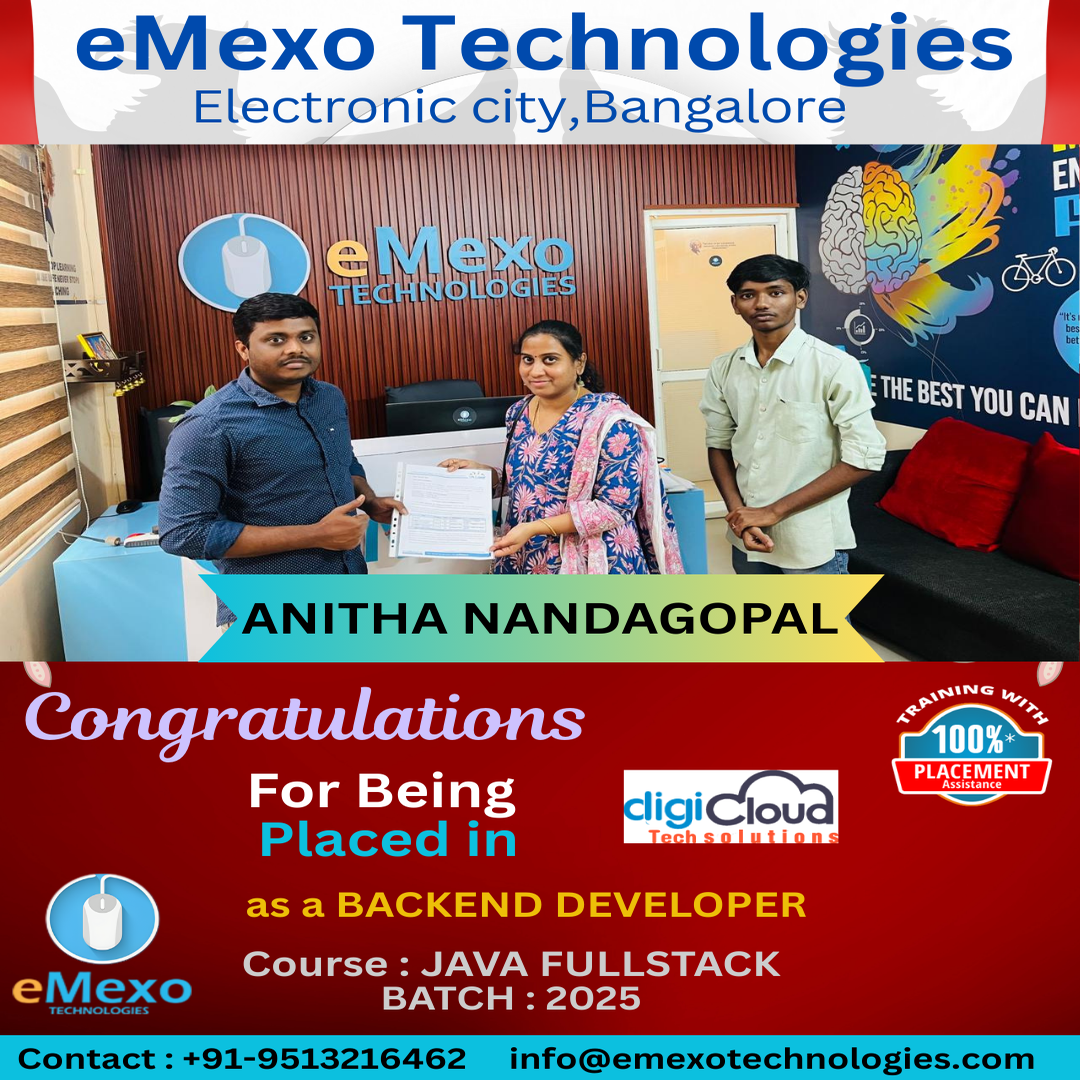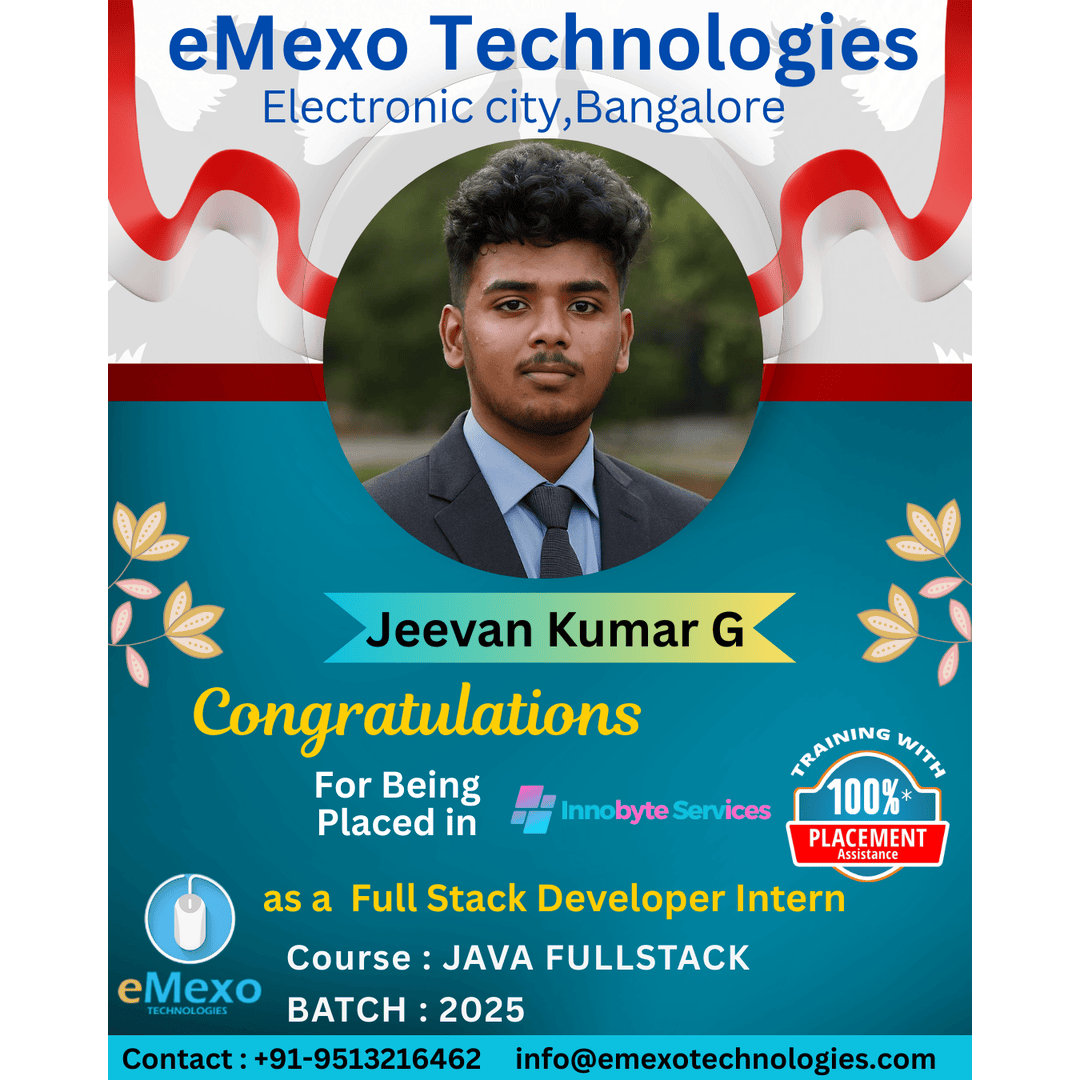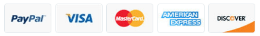Course Overview
Course Content
- LinearLayout
- RelativeLayout – Adding a widget to the user’s home screen and updating active home screen widgets
- FrameLayout
- TableLayout
- WebView
- CheckBox
- RadioButtons
- Spinner
- AutoCompleteTextView
- CardView
- TimePicker
- DatePicker Dialog
- BroadcastReceivers (System & Custom)
- LocalBroadcastManager
- Hands-On
- Activities – Persisting application state during configuration changes and creating activity hierarchies
- Fragments
- Explicit and Implicit intents – Navigating between activities using intents
- Using NotificationCompact to Show Notifications – UsingPendingIntentto package and send a delayed action
- Services for executing background work
- UsingJobSchedulerfor syncs and periodic tasks
- Scheduling time sensitive tasks with alarms
- Hands-On
- GridView
- ListView – Building layouts using XML and Java code and Grouping common UI design elements with styles
- RecyclerView – Handling item touch interactions in a RecyclerView
- DrawerLayout – Providing alternative resources for device configuration changes
- Canvas & Paint – Customizing the application theme
- Extending framework UI components to create custom views and validating application layouts properly respond to accessibility events
- Constructing Option menus for action bar navigation
- Hands-On
- Using SQLiteOpenHelper – Accessing static bundled data in assets (e.g. premade databases, config files)
- SQLite Data Types
- Maping between Table & Widgets using CursorAdapters
- Async CursorLoader
- Palette for extracting colors from images
- Picasso for Image Loading & Caching
- ButterKnife for Injecting Views
- TimesSquare for showing CalendarView
- Cupboard for ORM
- Hands-On
- Debugging Applications
- End to End App Development including writing and executing automated unit tests on the local JVM
- Writing and executing automated instrumentation tests on an Android device
- Using the system log output (andlogcattools) to trace code execution
- locating an error from the stack trace of an uncaught exception and using Strict Mode to locate and report threading violations and leaks
- Using Proguard to obfuscate applications
- Generating Signing Keys
- Publish the application on Google Play Store (Live Demo)
- Doubts & QueriesUsing Proguard to obfuscate applications
- Hands-On