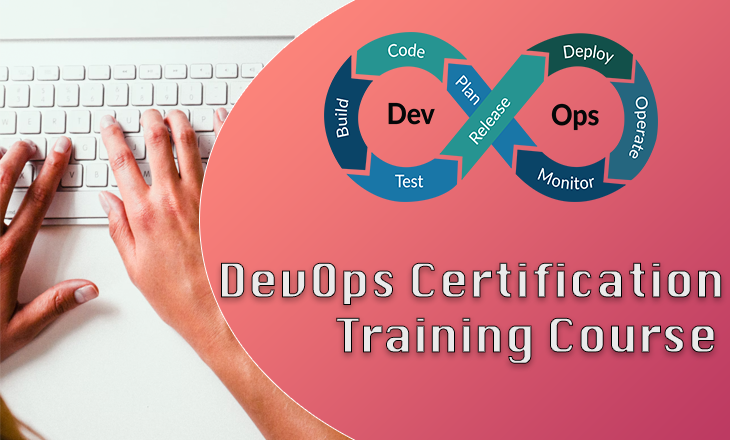Course Overview
Course Content
- Containers introduction
- Kubernetes setup
- Local setup with Minikube
- Installing Kubernetes using the docker client
- Minikube vs docker client vs kops vs kubeadm
- Introduction to kops
- Building docker images
- Docker image registry
- Running 1st app on Kubernetes
- Service with the load balancer
- Service with AWS ELB load balancer
- Practice test
- Hands-On: Kubernetes setup using Minikube
- Hands-On: Building docker images
- Hands-On: Run the app in Kubernetes
- Hands-On: Load balances the app
- Hands-On: Load balance the app using the AWS load balancer
- Service Directory
- Configmap
- Ingress controller
- External DNS
- Volumes
- Volumes auto-provisioning
- Pod presets
- Statefulsets
- Daemon sets
- Resource usage monitoring
- Auto Scaling
- Affinity / auto-affinity
- Interpod affinity and anti-affinity
- Taints and tolerations
- Custom Resource Definitions (CRDs)
- Operators
- Practice test
- Hands-On: Using volumes
- Hands-On: Using daemon sets
- Hands-On: Auto Scaling
- Hands-On: Working with statefulsets
- Hands-On: Monitoring the resources
- Hands-On: Using tolerations
- Hands-On: Creating affinity and interpod affinity
- The Kubernetes master services
- Resource quotas
- Namespaces
- User management
- RBAC
- Networking
- Node maintenance
- High availability
- TLS on ELB using annotations
- Hands-On: Managing user
- Hands-On: Working with networking
- Hands-On: Viewing the resource quotas
- Hands-On: Maintaining the nodes
- Hands-On: Making the nodes highly available
- A single instance Redis master to store entries.
- Multiple replicated Redis instances to serve reads.
- Multiple web frontend instances.
- Deploying PHP application as a stateless application
- Deploying Redis as a stateless application
- Add logging and metrics to the PHP and Redis application
- Viewing the logs and metrics in the Kibana dashboard